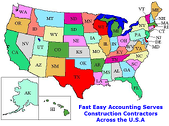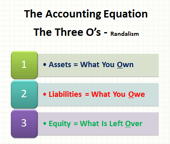Is It Time To Upgrade Your QuickBooks To 2013?

If It Saves Ten Minutes A Day It Could Pay For Itself Many Times Over!
With Respect And Caring I Present The Following And Trust You Will Receive It That Way
We care deeply about you, our contractor clients, your families, your employees, your clients, your vendors and your future. Construction is a tough business and you need all the help you can get.
QuickBooks looks so simple and it was when it first started in the early 1990's as a DOS based accounting software. We know because we used it in several of our construction companies.
Every year QuickBooks adds new features which make it harder to use and more complex. This latest version, 2013 is a whole new screen and it will take a while to learn how to use it.
What you don't need is more aggravation. So it is with the respect and courtesy and a touch of tough love that I present the information below.
Seven Most Common Ways To Upgrade QuickBooks For Contractors:
-
Do-It-Yourself And Hope For The Best
-
Let Your Bookkeeper Try It
-
Hire Someone Who Thinks They Know QuickBooks For Contractors
-
Hire A QuickBooks Expert
-
Hire A QuickBooks ProAdvisor
-
Hire Someone With Skills In Your Industry
-
Hire Someone Without Skills In Your Industry
Things To Consider:
-
Have a recovery plan in place in case the entire QuickBooks crashes on the upgrade
-
Make three separate QuickBooks backups and store them somewhere other than where QuickBooks is located
-
Verify QuickBooks Data Integrity
-
Print an expanded Profit and Loss Report Year to date
-
Print an expanded Profit and Loss Report Year to date
-
Print an expanded Balance Sheet Report Year to date
-
Perform three routine maintenance rebuilds
-
Reprint an expanded Profit and Loss Report Year to date and compare to the first one
-
Reprint an expanded Profit and Loss Report Year to date and compare to the first one
-
Reprint an expanded Balance Sheet Report Year to date and compare to the first one
-
If any numbers are different, STOP and contact us immediately! 206-361-3950 sharie@fasteasyaccounting.com
-
If you are upgrading from before 2006 the entire database will need to be converted from the old IIF to the current SQL version which is a chore for those of us who are skilled
-
If you are upgrading and skipping years, 2008 to 2012 we recommend upgrading one year at a time and performing a thorough maintenance each time
-
When you are finished print the reports show in steps 4,5 and 6 again and compare them with the original reports
-
If any numbers are different, STOP and contact us immediately! 206-361-3950 sharie@fasteasyaccounting.com
After Something Has Gone Wrong This is what we hear:
-
"Help! My entire business is on QuickBooks and I have no way of knowing who owes me money!" - Click Here To Read An Interesting Story
-
"It looked so simple"
-
"We have upgraded many times before with no problems"
-
"We did not back up QuickBooks"
-
"We were in a hurry"
-
"The Bookkeeper said they knew what they were doing!"
We Can Help With Your Upgrade Project Before Or After Something Goes Wrong
You Will Always Be Treated With Respect And Courtesy
QuickBooks Expert Specializing In Construction Bookkeeping Services
About The Author:
 Randal DeHart, PMP, QPA is the co-founder of Business Consulting And Accounting in Lynnwood Washington. He is the leading expert in outsourced construction bookkeeping and accounting services for small construction companies across the USA. He is experienced as a Contractor, Project Management Professional and Construction Accountant and Intuit ProAdvisor. This combination of experience and skillsets provides a unique perspective which allows him to see the world through the eyes of a contractor, Project Manager, Accountant and construction accountant. This quadruple understanding is what sets him apart from other Intuit ProAdvisors and accountants to the benefit of all of the construction contractors he serves across the USA. http://www.fasteasyaccounting.com/randal-dehart/ to learn more.
Randal DeHart, PMP, QPA is the co-founder of Business Consulting And Accounting in Lynnwood Washington. He is the leading expert in outsourced construction bookkeeping and accounting services for small construction companies across the USA. He is experienced as a Contractor, Project Management Professional and Construction Accountant and Intuit ProAdvisor. This combination of experience and skillsets provides a unique perspective which allows him to see the world through the eyes of a contractor, Project Manager, Accountant and construction accountant. This quadruple understanding is what sets him apart from other Intuit ProAdvisors and accountants to the benefit of all of the construction contractors he serves across the USA. http://www.fasteasyaccounting.com/randal-dehart/ to learn more.