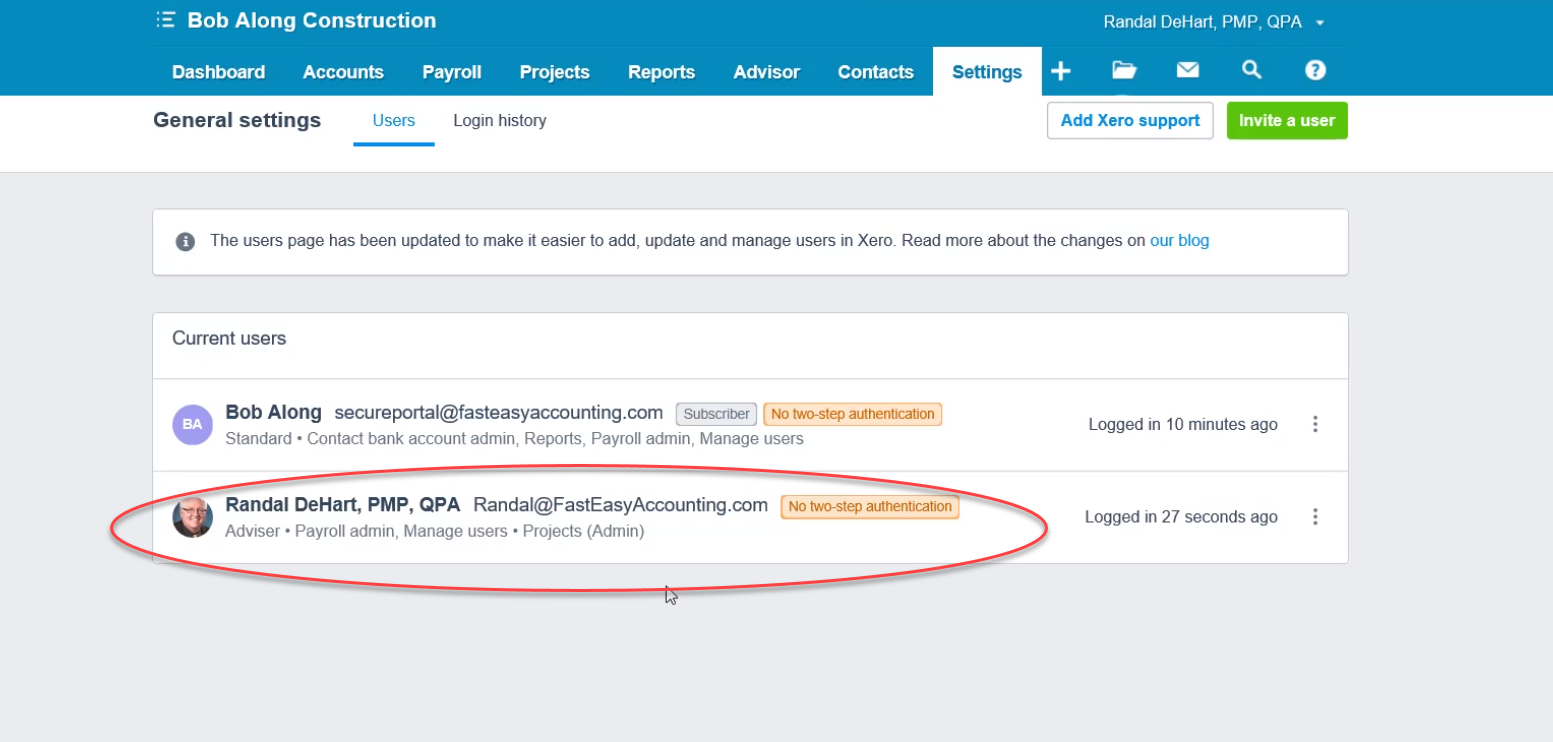You can add him as your account user by sending an invite to randal@fasteasyaccounting.com. Please follow the steps below.
Step 1: Log in to your Xero account. Go to Settings>General Settings
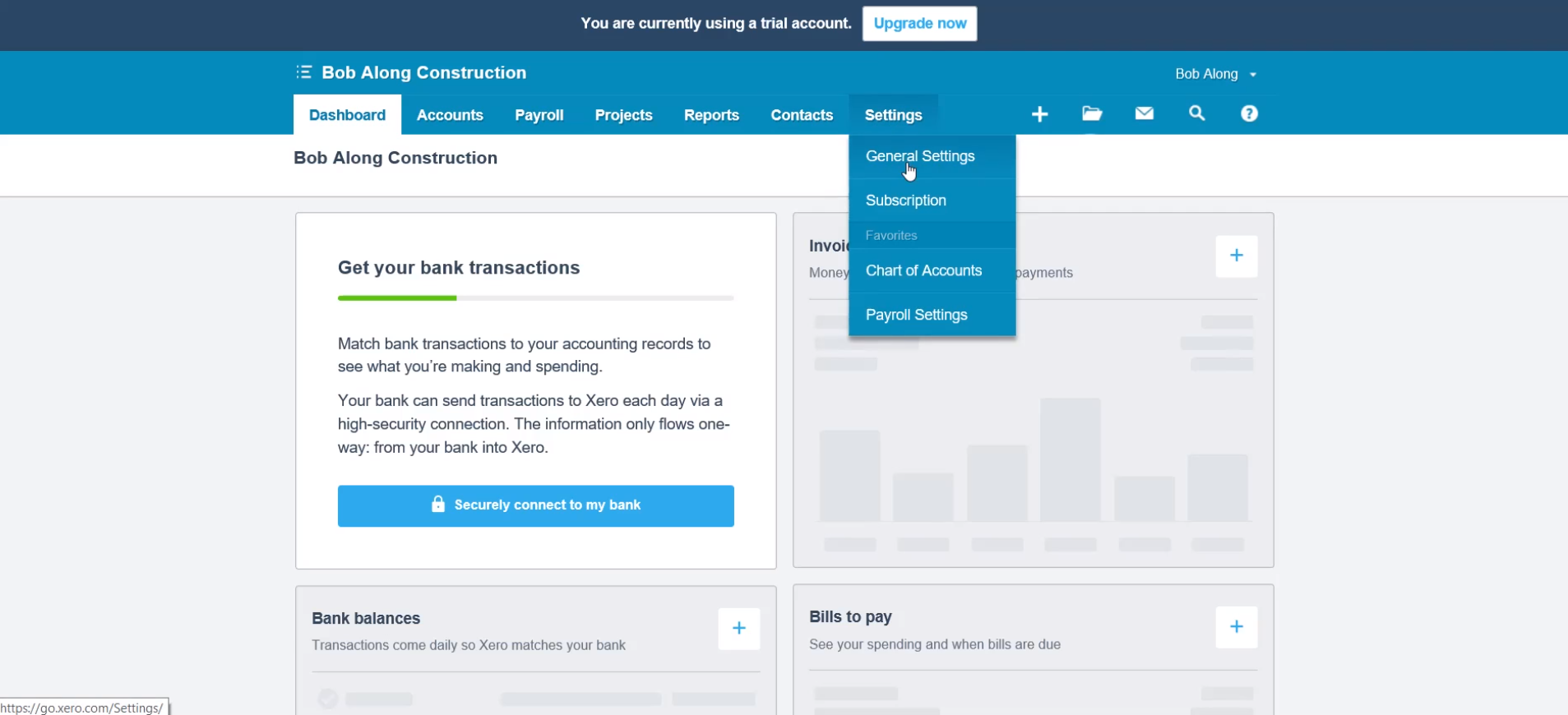
Step 2: Click "Users"
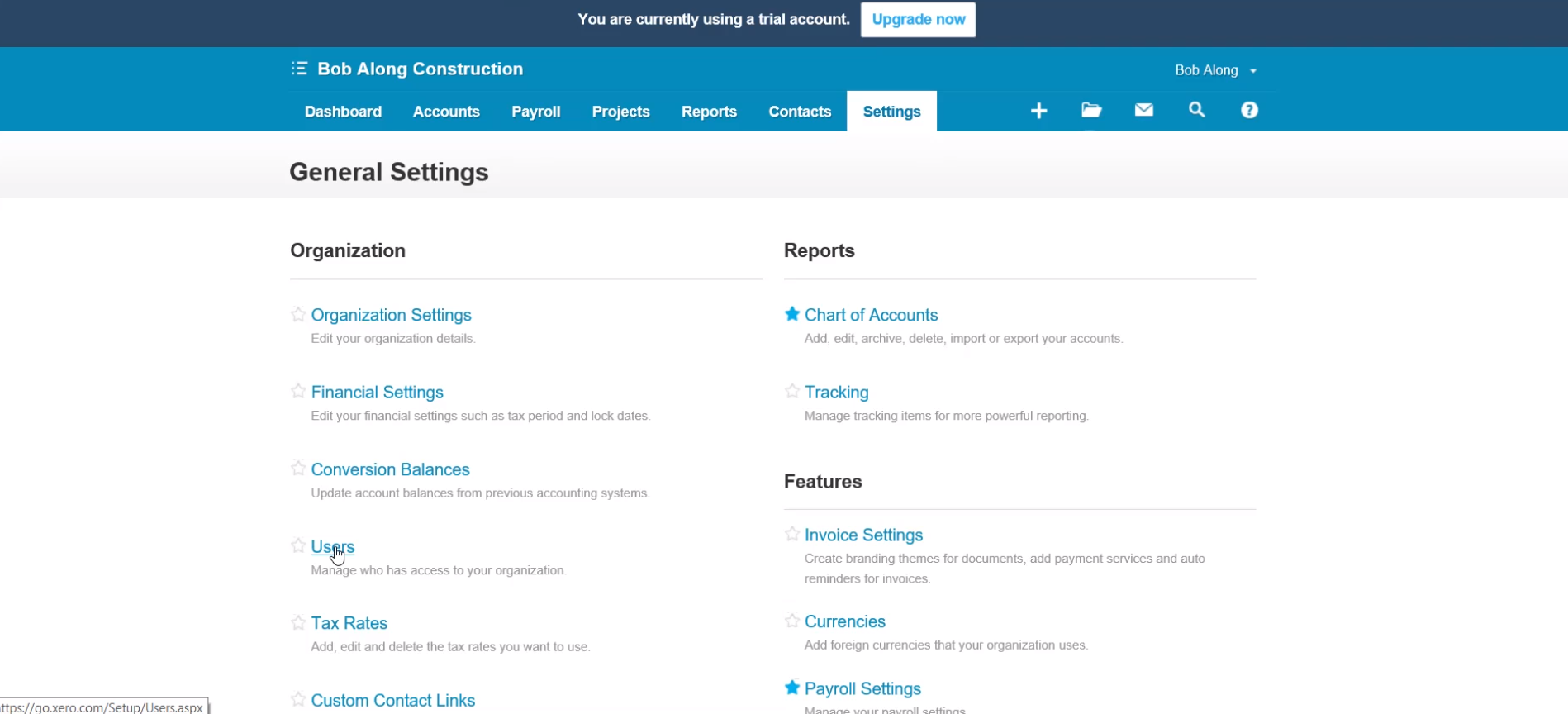
Step 3: Click "Invite a user"
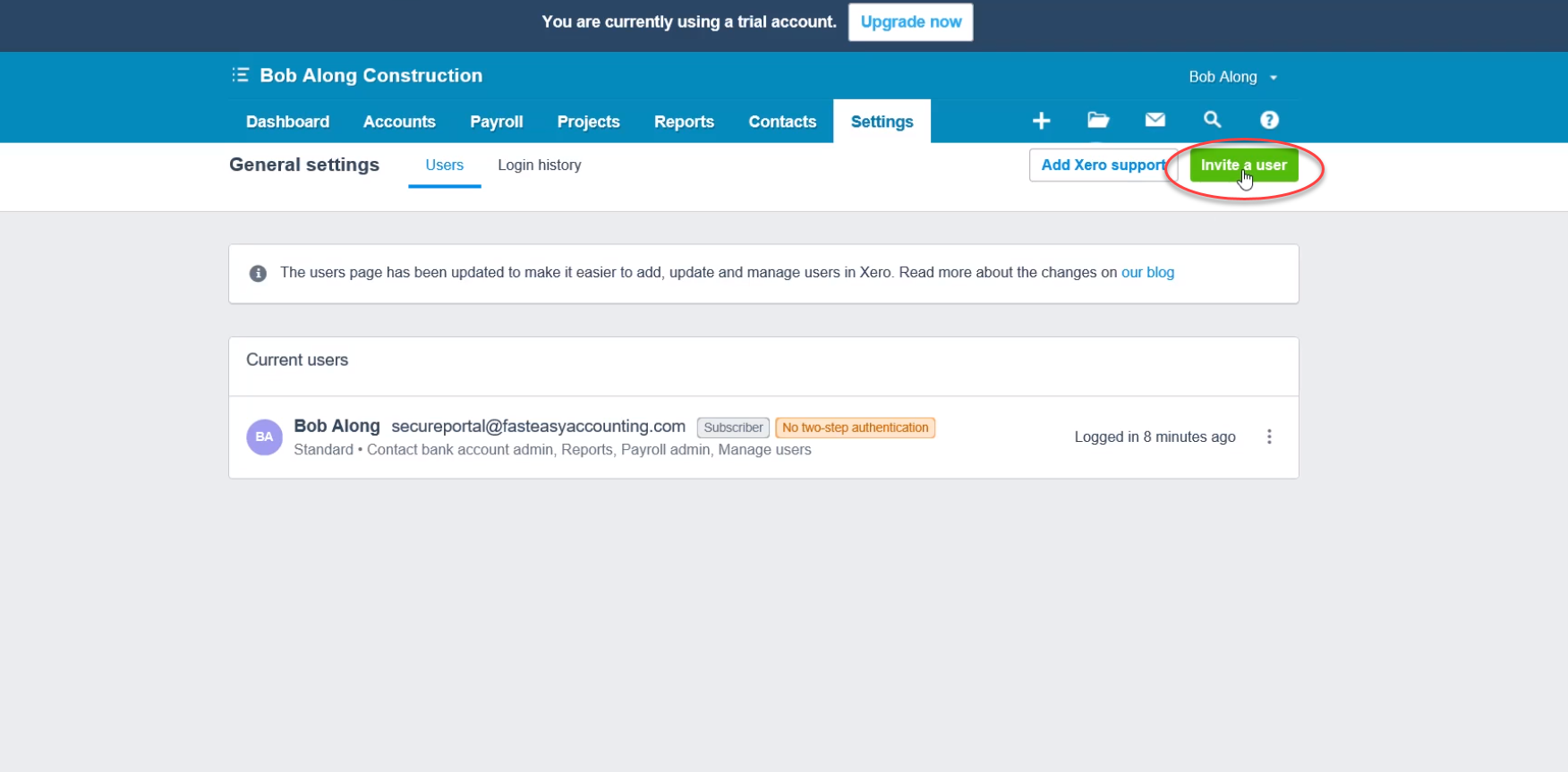
Step 4: Enter details
First name - Randal
Last name - DeHart
Email - randal@fasteasyaccounting.com
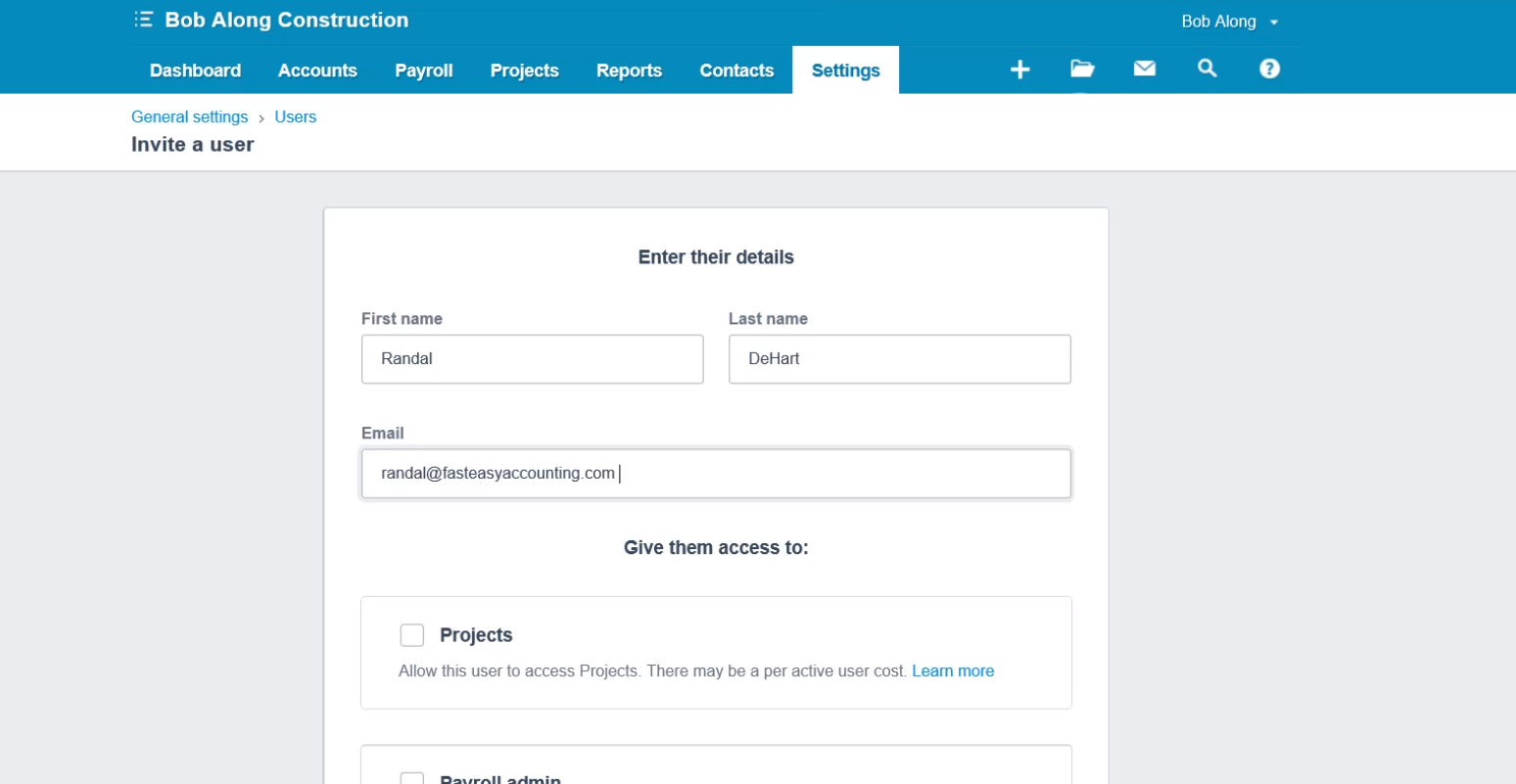
Step 5: Give access. If you have Projects (Admin) and Payroll, click the checkbox.
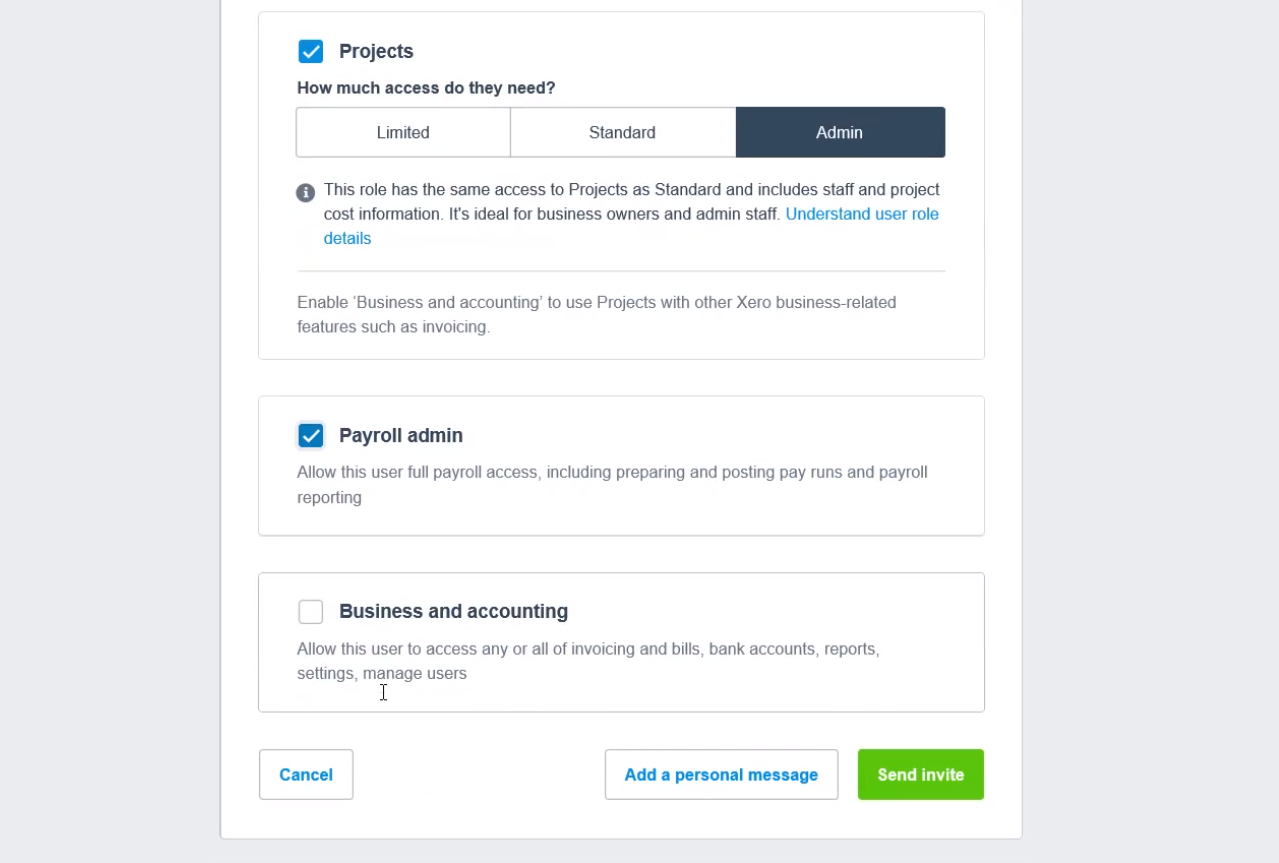
Step 6: Make sure to check the "Business and accounting" box and click "Adviser", you can leave the "Bank account admin unmarked. Also check the "Manage users" box so Randal can invite an accountant to work with your file.
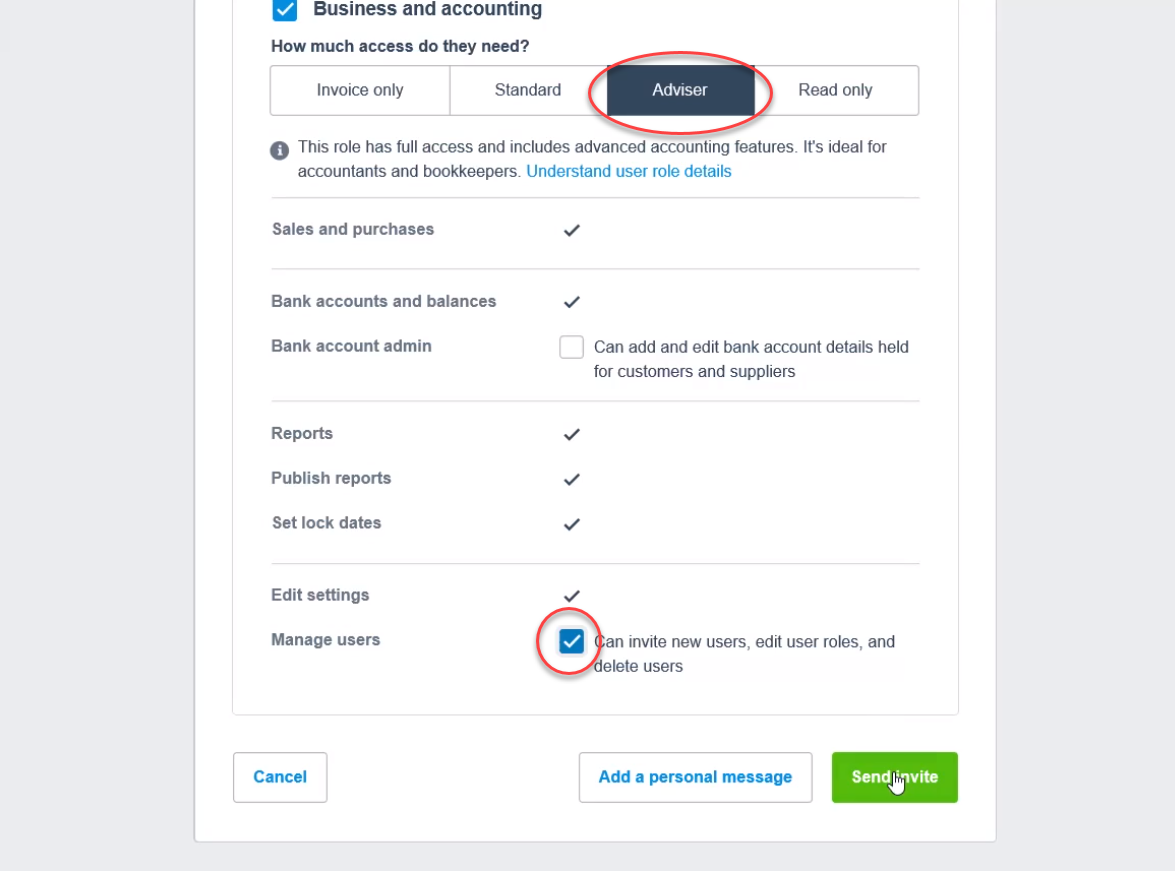
Done! Once Randal has accepted your invitation, he'll be listed in your "Current users"